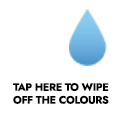The gentle, quiet whir of a ceiling fan on an afternoon is comforting. But if that whir turns into a constant buzz, rattle, or clanging sound, it’s a nuisance and can disrupt your sleep, concentration, or tranquillity. If your fan is loud, it means something is wrong, and it’s worth repairing. Whether you’re repairing an older model, here’s what you can do to address fan noise and regain quiet, efficient air circulation in your house.
Why Is Your Ceiling Fan Making Noise?
A ceiling fan making noise could be due to several factors. These may be:
- Loose screws or hardware within the motor housing or blades
- Poorly installed or fitted ceiling fan
- Dust accumulation is causing an imbalance in the blades
- Worn-out bearings or old motors
- Poor-quality parts, which deteriorate over time
For fans making noise, it can be anything from a humming or clicking to wobbling or grinding. The first step to repairing it is to identify the type of noise being made.
Types of Noises by Ceiling Fans and What They Indicate
- Humming – It usually occurs as a result of motor or electrical vibration.
- Clicking – Typically caused by loose screws or a crooked blade.
- Buzzing – Can be caused by dimmer switches or incorrect wiring.
- Grinding – Signals wear and tear on the motor or the bearings.
- Rattling – Caused by a fan that isn’t properly mounted.
How to Fix & Reduce Ceiling Fan Noise
Things to check when your fan makes noise: Check Screws, Clean Blades, Blades Aligment, Apply oil in Motor & Fan mounting.
Check all Screws & Fiitings
Loose screws and fittings are the most frequent culprit. Shut off the fan and check the blade screws, motor housing screws, downrod and mounting bracket, light fixture (if there is one). Even a very loose blade can produce unbalanced rotation and unwanted noise.
Clean the Fan Blades
Dust does not appear to be a significant problem, but uneven buildup on the blades derails balance. Clean your fan blades regularly to prevent wobbling due to dust.
Check Blade Alignment & Balance
Check with a measuring tape if all blades are at the same distance from the ceiling. Slight tilting or imbalance of a single blade can create rhythmic tapping sounds.
Adding Oil in the Motor & Bearing
Apply a few drops of oil to the motor & bearings that reduce grinding sounds caused by friction. Check the fan manual before adding oil.
Examine the Mounting
If the ceiling fan is not firmly held to the mounting bracket or the bracket itself is loose against the ceiling, vibrations will transfer and cause noise.
After clarifying all the above solutions fan is still making noise, then it’s time to upgrade your fan model. Old fans are noisier, particularly if their motors are induction technology-based. This is where BLDC (Brushless Direct Current) motor fans excel. They are quiet, use less power, and have less maintenance.
Also read, Things to consider while buying ceiling fans
Why BLDC Fans Are the Quiet Revolution
If you’re tired of temporary fixes, the most effective long-term solution is investing in the best BLDC ceiling fan. Orpat’s BLDC fans combine modern design with silent performance and energy efficiency.
Also Read: What are BLDC Fans
Benefits of BLDC ceiling fans include:
- Whisper-quiet operation thanks to brushless motor technology
- Stable rotation without blade wobble
- Low power consumption of up to 65% less than conventional fans
- Smart remote control options for added convenience
- No humming or buzzing, even at low speeds
For bedrooms, homes, and offices, this upgrade makes a big difference in comfort levels.
Orpat: Blend of Quietude and Quality
At Orpat, we realise that the work of a fan is not only to circulate air but to do it without the fan making noise. Our ceiling fans are manufactured with the intent to be sleek, efficient, and virtually noise-free. Whether you choose a standard model or the best BLDC ceiling fan, you receive engineered silence designed for Indian homes.
Each Orpat fan is subjected to balance testing and quality inspection checks for silent performance in the long run. So the next time your fan is noisy, think of the tranquillity of switching over to Orpat.
A creaking ceiling fan can shatter your peace, but it doesn’t necessarily have to be a long-term issue. If your fan is creaking due to wear and tear or improper installation, simple checks and maintenance can perform miracles. And if you’re in need of a long-term solution, replacing the fan with the best BLDC ceiling fan from Orpat is your best option. With whisper-silent operation, energy-saving performance, and sleek design, Orpat ceiling fans redefine comfort. Why settle for noise when you can breathe cool, quiet air year-round? Opt for Orpat, which provides a blend of technology and serenity.
Frequently Asked Questions
A click typically indicates a loose blade or screw. Tightening all screws and checking blade alignment usually solves the problem.
Try tightening screws, cleaning the blades, checking the mount, and aligning blades. Incise of a persistence of a fan making noise, consider replacing worn parts or switching to a modern fan.
Inconsistent dust accumulation can imbalance blades to create wobble and noise on spin. Cleaning regularly is necessary.
The best BLDC fans have a brushless motor that generates very little friction and heat, minimising noise. They also spin more smoothly, potentially eliminating buzzing and wobbling.
Yes. Orpat ceiling fans are engineered for balance and minimal vibration. Our BLDC models are especially designed for silent, smooth operation even at high speeds.